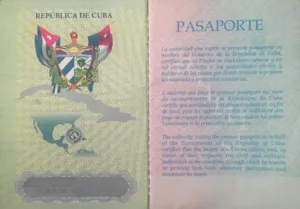SEND MONEY TO CUBA: FIND THE BEST REMITTANCE AGENCIES
Sending money to Cuba is an important need for many emigrants who want to financially help their loved ones on the island. However, this task can be difficult due to current restrictions and regulations.
Luckily, there are several options to send money to Cuba from the United States. Some of the most popular options are Western Union to Cuba, Cubamax Sending Money to Cuba, Tropipay Remittances to Cuba, AIS Remittances Cuba, Fonmoney Cuba, Vacuba Sending Money to Cuba, among others.
It is important to choose a reliable and secure company to ensure that the money reaches its destination without any problems.
Although the fees can be high, sending money to Cuba is a major task for many emigrants, and enlisting the help of a trusted institution can greatly ease the process.
This website participates in the Amazon Services LLC Associates Program, an affiliate advertising program designed to provide a way for website owners to earn advertising fees and links to Amazon.com and affiliated websites.
TOP BEST AGENCIES TO SEND MONEY TO CUBA
Western Union
Find out why Western Union is the number one choice for sending money quickly and securely, both locally and internationally.
Sending limit:
- Send up to 2,000.00 USD
Supported payments:
- Credit card
- Debit card
- Bank account
* Payment online or by mobile apps
Fees applied:
- Transfer amount 100.00 USD
- Transfer fee: 10.50 USD
- Promotional discount
- Total transfer: 110.50 USD
- Total transfer: 110.50 USD
- Total for the recipient: 100.00USD
- Service time: 0-1 Business days
Ways to receive money:
- Bank account: BPA and BANDEC
HOW TO SEND MONEY BY WESTERN UNION
DOWNLOAD THE WESTERNUNION APPS AND TAKE YOUR MONEY TRANSFERS TO THE NEXT LEVEL!
Don't waste another second! Download the Western Union mobile apps right now and experience the convenience and speed of sending money to your loved ones anytime, anywhere. With our apps, you will be able to send and receive money safely, track your transactions in real time and discover exclusive promotions. Don't wait any longer, download the Western Union apps and keep your loved ones close with just a tap!
Tocopay
Send money to Cuba with Tocopay, the leading platform for secure and reliable transfers. Enjoy a simple environment and protected by the highest international standards of Secure Internet Payments.
Sending limit:
- Send up to 3,000 USD or EUR in a calendar quarter.
Supported payments:
- Credit card
- Debit card
International card (Visa, Mastercard or UnionPay)
* Payment online or by mobile apps
Fees applied:
- Transfer amount 100.00 USD
- Transfer fee: 10.44 USD
- Total transfer: 110.44 USD
- Total for the recipient: 100.00 USD
- Service time: 7 business days for Havana and 30 business days for the rest of the country.
Ways to receive money:
- Deposit on MLC Card: BPA, BANDEC and Metropolitan.
- AIS USD cards
HOW TO SEND MONEY THROUGH TOCOPAY
PRODUCTS THAT MAY INTEREST YOU
The most recommended for your loved ones.
It may interest you
Our latest Blog articles.
Great news! Cuba extends the duration of the passport to 10 years and says goodbye to extensions
SEND MONEY TO CUBA: FIND THE BEST REMITTANCE AGENCIES Sending...
Leer másWestern Union expands its money transfer services to Cuba!
SEND MONEY TO CUBA: FIND THE BEST REMITTANCE AGENCIES Sending...
Leer másHow can I buy on Amazon to send to Cuba?
SEND MONEY TO CUBA: FIND THE BEST REMITTANCE AGENCIES Sending...
Leer másFREQUENT QUESTIONS
To send money you must have a credit, debit or prepaid card (Visa, Mastercard or UnionPay), enabled for Secure Internet Payments.
On the other hand, the beneficiary in Cuba must be the holder of an AIS card, or MLC card from the Metropolitano, Popular de Ahorro (BPA) or Credit and Commerce (BANDEC) banks.
The first step will be to register on the sender’s website, providing the required information and documentation, both personally and from their beneficiaries.
– Choose the Shipping Method and determine the amount to send.
– Select the beneficiary of your remittance and their corresponding card or bank account.
– Confirm that the transfer details are correct and proceed to make the payment, selecting the payment method to use.
– If you select VISA, MASTERCAD or UNION PAY as a method of payment, you must declare the card details (number, expiration date and security code on the back of the card) and authenticate the payment with your bank.
– If you are going to make an MLC Card Deposit, you can declare the beneficiary’s MLC card or bank account number in the 2nd step of the sending process. This number will be recorded for future transfers.